Add Text
Use Add Text to place a text label.
To add text
- Click Edit>Add Text.
- Click in the window to indicate a location for the text. Neurolucida displays the Add Text dialog box
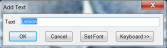 .
. - Type the text. The text is centered as a single line.
- If you are using a Lucivid, use the Keyboard>> button to access a virtual keyboard.
- Click Set Font to modify the text font, size, and color.
- Click OK. Neurolucida displays the text.
To edit text
- Click Edit>Select Objects.
- Click the text to select it.
- Right-click. The right-click menu opens
 .
. - Select an editing command then click OK.
To delete text
- Click Edit>Select Objects.
- Click the text to select it.
- Press Delete on your keyboard.